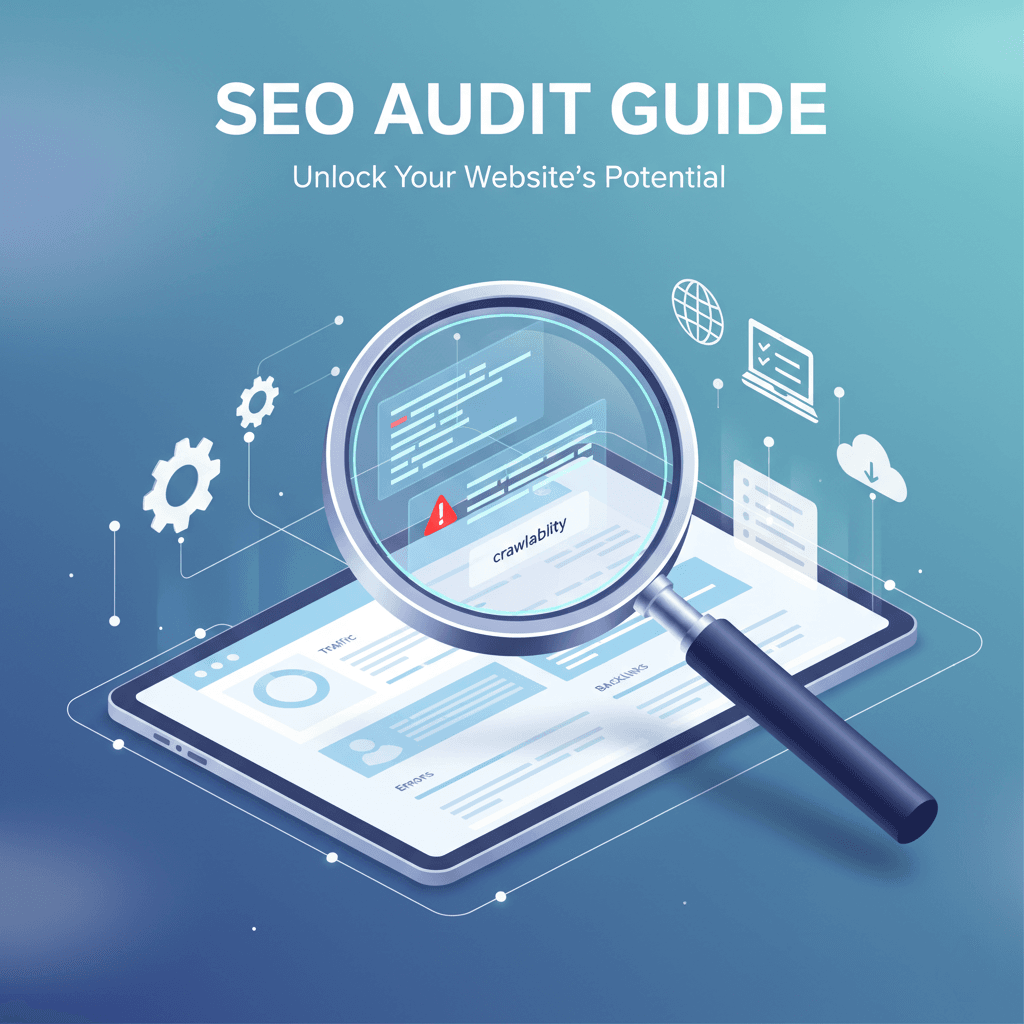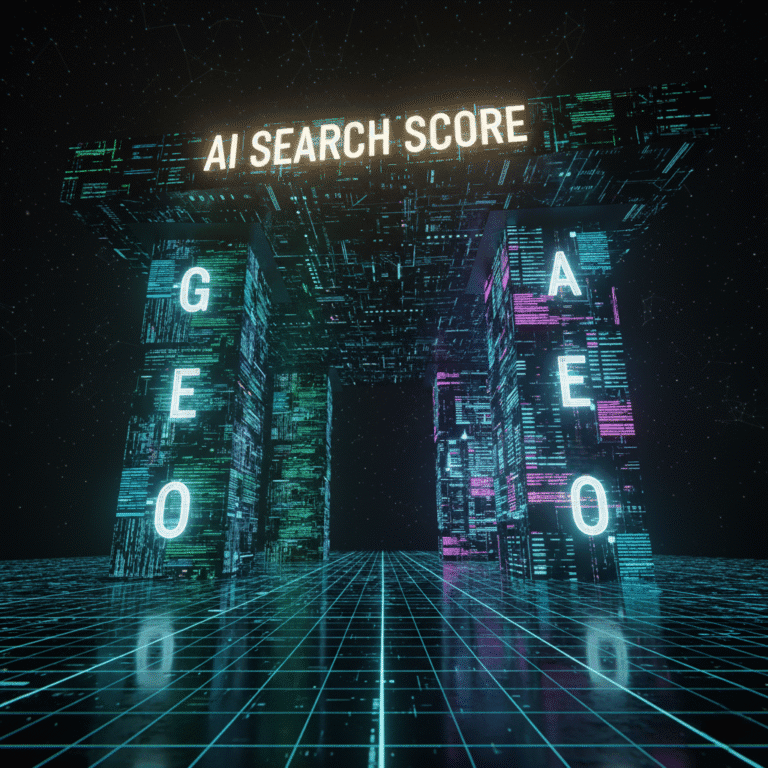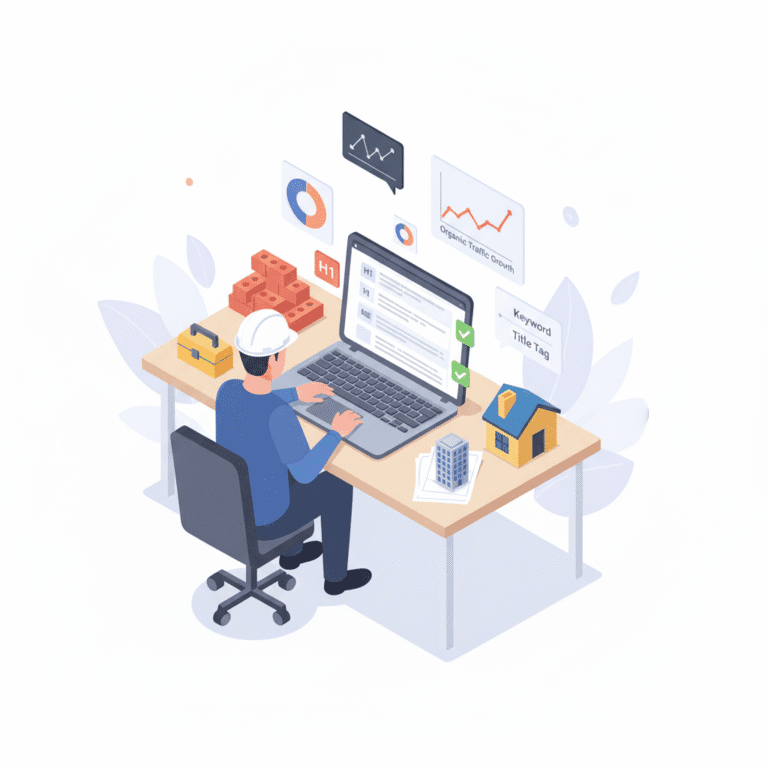A Beginner’s Guide to SEO Website Audits
Giving Your Website a Health Check
If you’ve ever wondered how to get more visitors to your website from search engines like Google, you’re in the right place. Think of an SEO audit as a comprehensive “health checkup” for your website. It’s a methodical process of analyzing your site to find areas for improvement, with the ultimate goal of increasing its visibility in search engine results.
Table of Contents

Why is this so critical? For most people, if it’s not on the first page of Google, it might as well not exist.
According to research, 75% of searchers never go past the first page of search results.
This means if you’re not on page one, three-quarters of your potential customers may never find you. An audit is the first step to changing that. It provides a clear roadmap to help you identify and fix the issues holding your site back, allowing you to climb the rankings and connect with your audience.
1. Understanding the ‘What’ and ‘Why’ of an SEO Audit
Before diving in, let’s clarify the two most fundamental questions about an SEO audit. The table below breaks it down in simple terms.
| Key Question | Simple Answer for a Beginner |
| What is an SEO Audit? | An in-depth analysis of your website’s performance to find weaknesses, technical issues, and growth opportunities that affect how it ranks in search results. |
| Why is it important? | It’s your blueprint for fixing problems that hurt your rankings, dramatically improving your visitors’ experience, and increasing traffic and sales. |
Now that you understand the purpose, let’s explore the main components you’ll be looking at during your first audit.
2. The Three Pillars of a Website Audit
For a beginner, it’s helpful to group an audit into three main pillars. Each pillar represents a different aspect of your website’s health that search engines and users care about.
| Pillar | Primary Goal | What It Checks |
| Technical Health | To ensure search engines like Google can find, crawl, and index your website without any problems. | Site speed, mobile-friendliness, broken links, sitemaps. |
| On-Page SEO & Content | To ensure the content on your pages is high-quality, relevant, and structured in a way that both users and search engines can understand. | Title tags, headings, content quality, keyword usage, internal links. |
| User Experience (UX) | To make sure visitors have a good experience on your site, find what they need easily, and see your site as trustworthy. | Site navigation, page layout, and signals of trust and authority (like backlinks, which act as ‘votes of confidence’ from other sites). |
To perform these checks, you’ll need a few key tools. Fortunately, there are powerful free options that are perfect for getting started.
3. Your Essential Audit Toolkit (Free Tools to Start)
You don’t need expensive software to begin your SEO audit journey. Here are three essential free tools that will provide you with a wealth of information.
- Google Search Console: This is the most critical tool for any website owner. It offers direct insights from Google on how it sees your site. You can find information on indexing issues, crawl errors, mobile usability, and the keywords people are using to find you.
- Google PageSpeed Insights: This is the go-to tool for checking your website’s loading speed. It analyzes how fast your pages load on both desktop and mobile devices and provides a score for your Core Web Vitals—key performance metrics that are important ranking factors.
- Screaming Frog SEO Spider: Think of this as your personal robot that explores your website just like a search engine would. The free version can crawl up to 500 URLs, which is perfect for smaller sites. It’s an excellent way to find technical issues like broken links, missing title tags, and duplicate content.
With these tools in hand, you’re ready to begin your first audit by following a simple, step-by-step process.
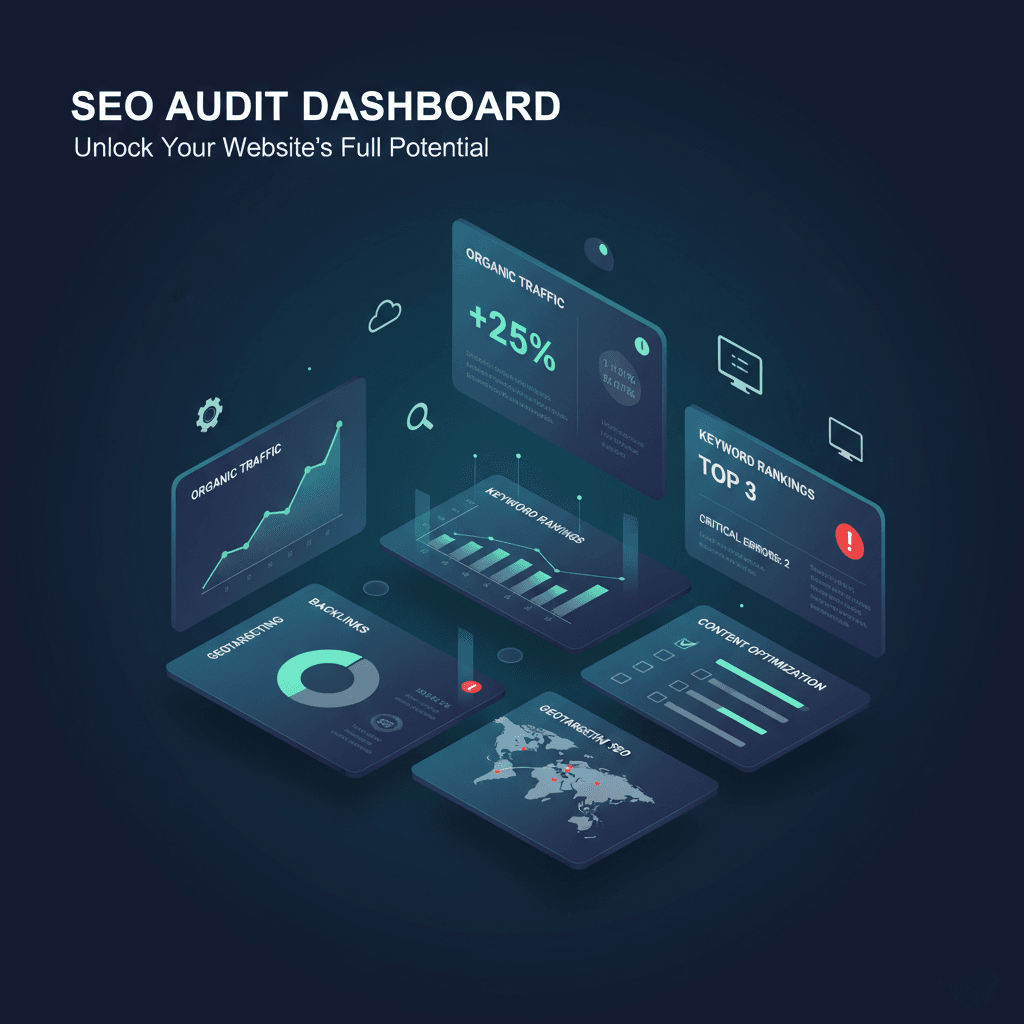
4. Your First SEO Audit: A Step-by-Step Guide for Beginners
Let’s walk through the audit process, organized by the three pillars we discussed earlier.
4.1. Checking Your Technical Health
This first phase ensures your site’s foundation is solid and accessible to search engines.
- Check if You’re Indexed by Google: Go to Google and search for
site:yourdomain.com(replacingyourdomain.comwith your actual website address). This command shows you which pages from your site Google has in its database (its “index”). If you see very few pages or none at all, it’s a sign of a critical indexing problem that you need to address immediately. - Review Your XML Sitemap: An XML sitemap is a file that acts as a roadmap for search engines, listing all the important pages on your website, for example https://seogrow.co/sitemap_index.xml. You can check the status of your sitemap in Google Search Console under the “Sitemaps” report. Ensure that your sitemap has been successfully submitted and that Google isn’t reporting any errors with it.
- Test Your Website Speed: Slow websites create a poor user experience and rank lower. Go to Google PageSpeed Insights and enter your homepage URL. Pay close attention to your score for the three Core Web Vitals:
- Largest Contentful Paint (LCP): How quickly the main content of your page loads and becomes visible.
- Interaction to Next Paint (INP): How quickly your site responds when a user clicks, taps, or types.
- Cumulative Layout Shift (CLS): Whether content on the page moves around unexpectedly as it loads, which can frustrate users.
- Confirm Mobile-Friendliness: Google now uses a “mobile-first indexing” approach, meaning it primarily uses the mobile version of your website for ranking. Your site must be easy to use on a smartphone. Check the “Mobile Usability” report in Google Search Console to see if Google has identified any issues.
- Hunt for Broken Links (404 Errors): Broken links (links that lead to a “404 Page Not Found” error) create a frustrating experience for users and can hurt your SEO. Use the free version of Screaming Frog to crawl your site. It will generate a list of all pages that return a 404 error, so you can fix them.
4.2. Analyzing Your On-Page SEO & Content
This phase focuses on the actual content, on-page SEO and structure of your individual web pages.
- Audit Your Title Tags and Meta Descriptions: The title tag and meta description are the first things users see in search results. On your most important pages, check for these common issues:
- Missing: The page has no title tag or meta description.
- Duplicate: Multiple pages are using the exact same title or description.
- Too Long/Short: Titles should ideally be under 60 characters to avoid being cut off (
truncated) in search results. Descriptions should be long enough to be descriptive but concise.
- Verify Your Heading Structure: Headings (H1, H2, H3, etc.) give your content structure. Every page should have one—and only one—H1 tag, which acts as the main headline for that page. This helps both readers and search engines understand the page’s primary topic.
- Assess Your Content Quality:
- Look for duplicate content (identical blocks of text appearing on multiple pages of your site) and thin content (pages with very little text or value). Both can negatively impact your rankings.
- Your goal should be to create helpful, people-first content. A great standard to follow is Google’s E-E-A-T framework.
- It’s a framework Google’s human reviewers use to assess content quality. Ask yourself: Does my content demonstrate firsthand Experience? Does it show deep Expertise? Is my site a known Authority on this topic? And is the information presented in a way that builds Trust?
- Check Internal Linking: Internal links are links that go from one page on your site to another. They create pathways that guide users and search engine crawlers through your website. A key thing to look for is “orphaned pages”—important pages on your site that have no internal links pointing to them, making them difficult for both users and search engines to find.
4.3. Evaluating User Experience and Trust
This final phase looks at how visitors interact with your site and whether they perceive it as credible.
- Assess Site Navigation: Pretend you are a brand new visitor to your website. Can you easily find the most important pages (like your contact page, services, or main products) from the homepage? A good rule of thumb is that any key page should be accessible within three clicks or less.
- Understand Your Backlink Profile: Backlinks are links from other websites to yours. Think of them as “votes of confidence” that signal to search engines that your site is authoritative and trustworthy. You can use the free versions of tools like Semrush or Ahrefs to get a high-level overview of which websites are linking to you. Your goal isn’t just to have a high number of links, but to earn links from other relevant and trustworthy websites. A single link from a well-known industry blog is often more valuable than a hundred links from spammy, unknown sites.
With your analysis complete, you’ll have a list of issues and opportunities. The next step is to turn that knowledge into a concrete plan.
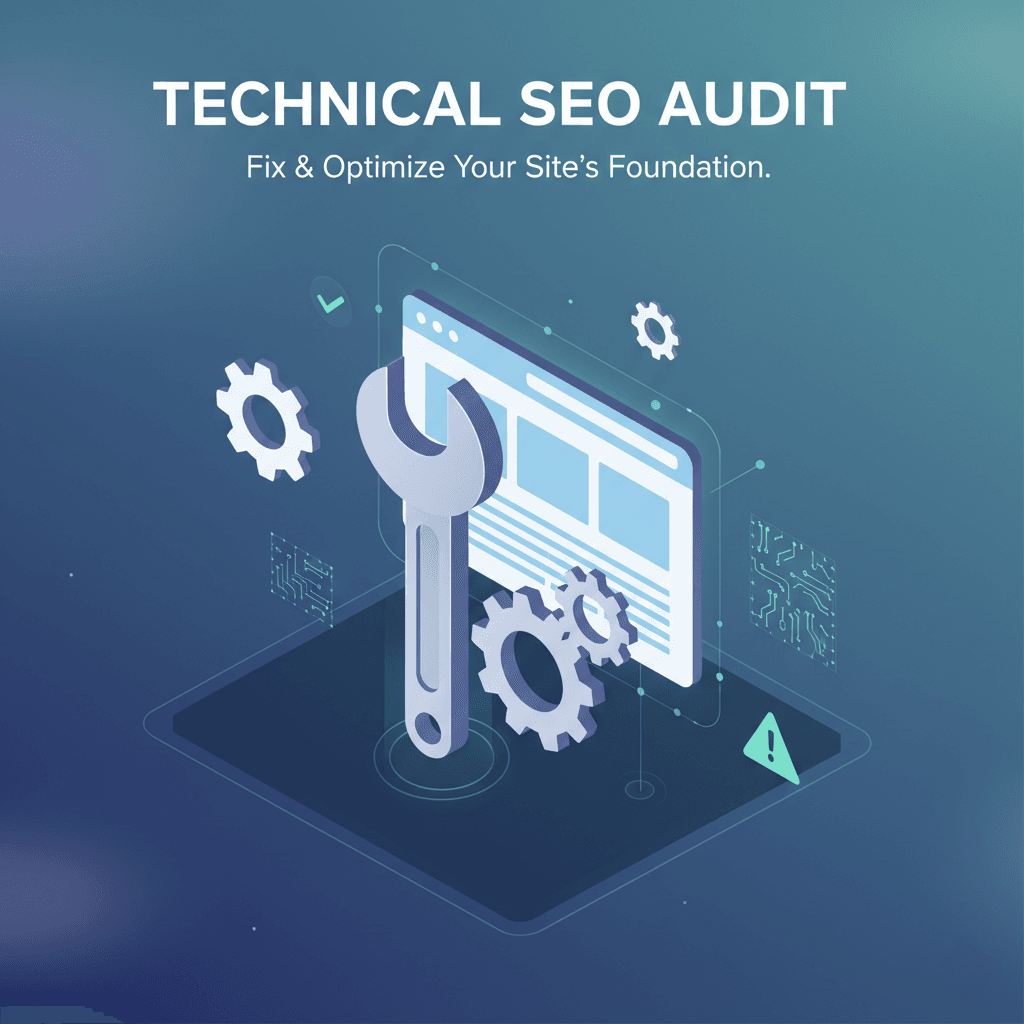
5. What’s Next? Turning Your Audit into Action
An audit report is just a document; its real value comes from the actions you take based on its findings. For a beginner, it’s best to prioritize.
- Prioritize Your Fixes: Organize your findings into two simple categories:
- Quick Wins: These are easy, high-impact fixes you can do right away (e.g., fixing a missing title tag, adding an internal link to an orphaned page).
- Longer-Term Projects: These are more complex tasks that may require more time or technical help (e.g., improving overall site speed, overhauling thin content pages). Start with the quick wins to build momentum and see some immediate results.
- Create an Action Plan: Make a simple checklist or spreadsheet to track your tasks. For each item, note what needs to be done, who is responsible for doing it, and a target deadline. This keeps you organized and accountable. For instance, a row in your spreadsheet might read: Task: Fix missing title tag on ‘About Us’ page | Priority: Quick Win | Owner: Me | Deadline: End of week.
- Schedule Regular Audits: SEO is not a one-time fix. To maintain your website’s health, industry best practice is to perform a light audit quarterly and a more in-depth one every 6-12 months.
Your Journey to Better SEO Starts Now
While it might seem like a lot to take in, an audit is one of the most empowering things you can do as a website owner. It demystifies SEO by revealing a clear, actionable path to improvement.
By regularly checking your site’s health and making steady improvements, you’ll be well on your way to climbing the search rankings and achieving your online goals. You’ve taken the most important step by starting. Continue to be curious, make steady improvements, and you will build a website that both search engines and your customers will love.
Take Your Website to the Next Level
Now that you understand the power of an SEO audit, why not let a professional take it even further? At SEO Grow, we offer comprehensive SEO Audit Services tailored to uncover hidden issues, boost your rankings, and improve your site’s performance.
Get Your SEO Audit Today and start seeing measurable results!