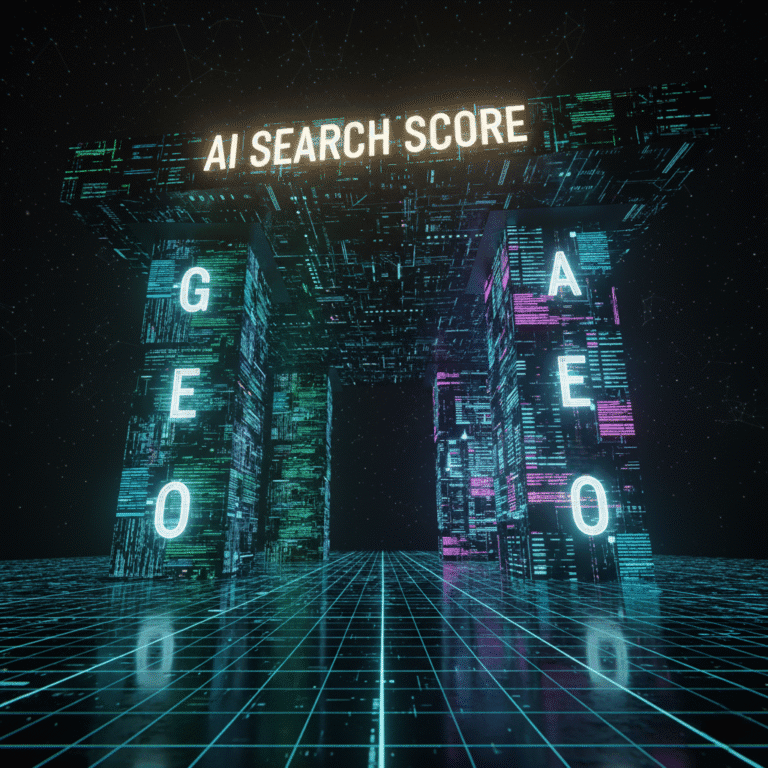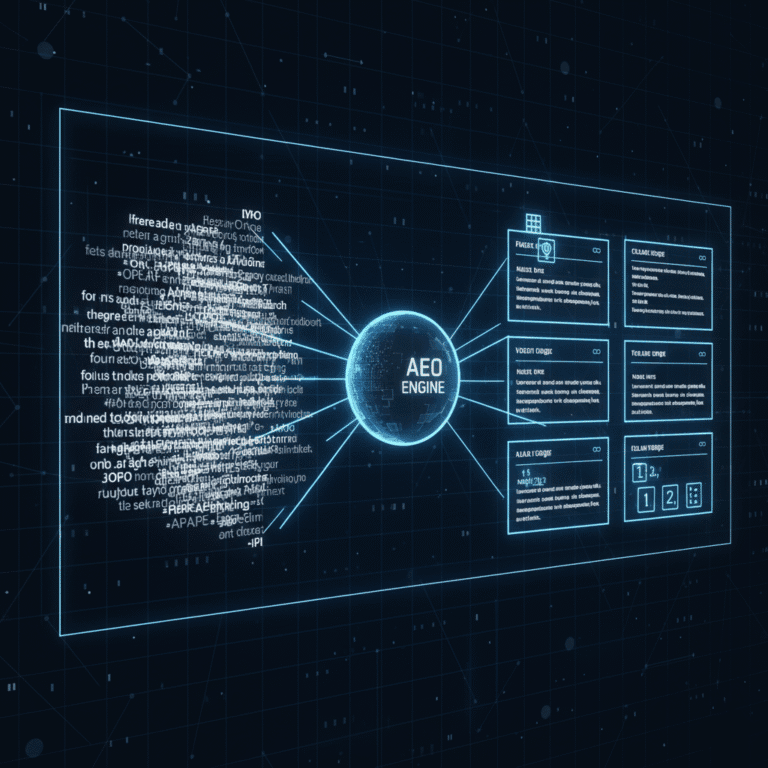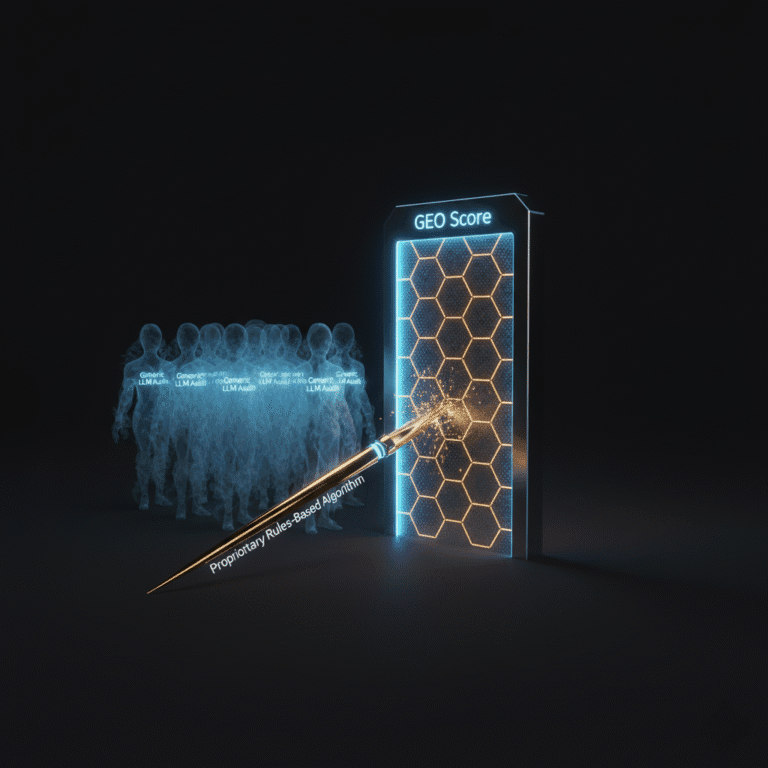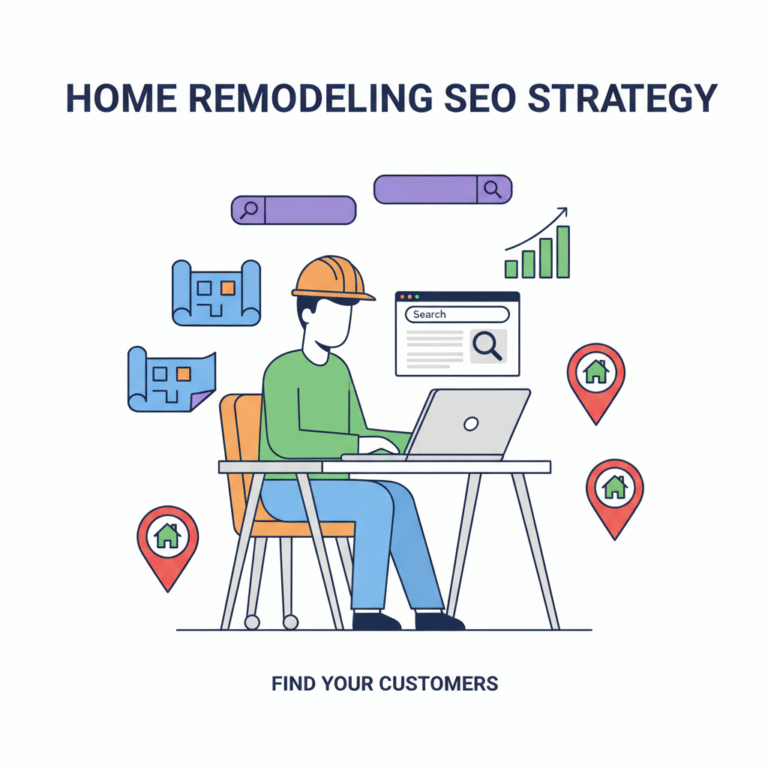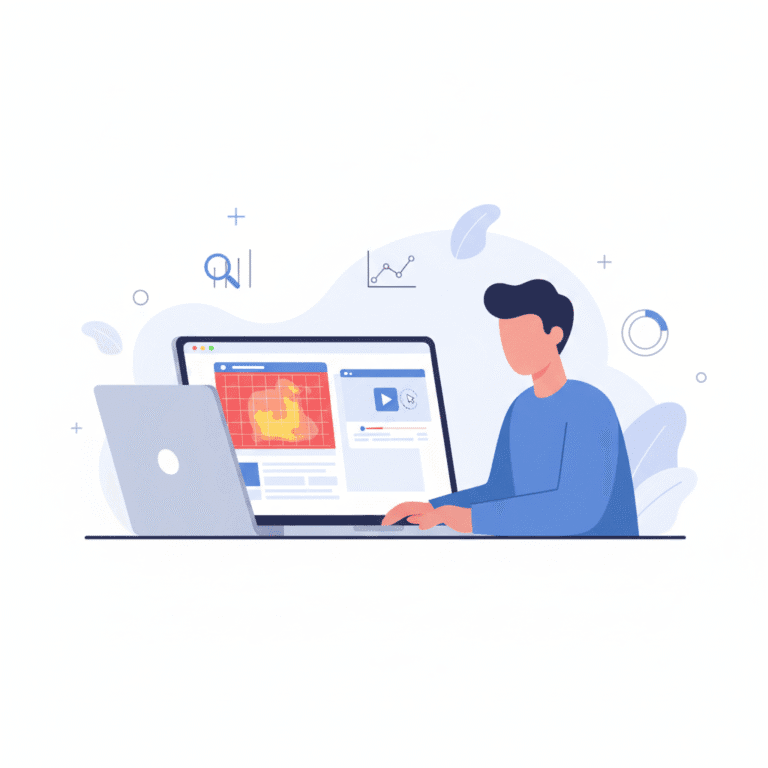The Ultimate Guide to AI SEO Audits: Moving Beyond Keywords to E-E-A-T and LLM Readiness
Artificial intelligence has fundamentally changed the search landscape. The old game of ranking by matching keywords and building backlinks is being replaced by a new, more complex challenge: earning trust. With the rise of Google’s AI Overviews, Perplexity, and other generative search tools, your content is no longer just being ranked. It’s being audited, understood,…