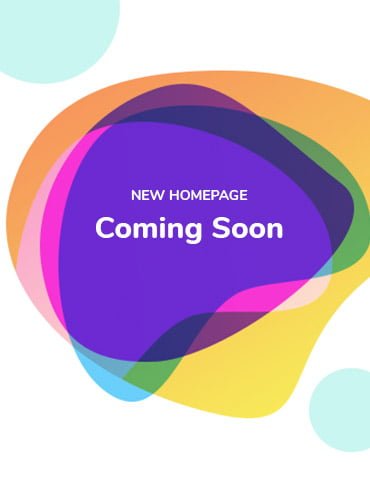Blogger Labels SEO and Blogspot Archive Pages Guide
How to Remove Blogger Archive Page URL from Google Search?
Blogger platform is simply awesome, but it needs some tweakings to make it SEO friendly.
If you don’t know how to do these little changes it can cause problems in search engines and you will lose rankings on SERPs and traffic.
 |
| Remove Blogger Label and Archive Page Snippets from SERPs |
Fix Duplicate Content Issue for SEO on Blogger Blogs
One of these problems can be duplicate content caused by Blogger archive and label pages being indexed.
If you have this problem yourself, don’t worry, you are in the right place!
Duplicate content can be very problematic when it comes to SEO, and in Blogger blogs, this also needs to be addressed properly.
Most of the blogger users block the labels to be indexed in the robots.txt file, and that’s ok, not ideal, but ok!
But what about the archive pages?!
If you use the robots.txt file to block those archive page URLs, it will also block all of your post URLs because the blogger post URL contains the archive format URLs.
There are two ways to remove the archive pages from SERPs (search engine result pages), and I am going to explain both of them.
SEO for Blogspot Archive Pages
1. Remove archive pages from SERPs by using Custom Robots Header Tags
Warning: this method sometimes doesn’t work, I have tested it myself, Custom Robots Header Tags sometimes do not work at all, that’s why I prefer to use the second method on my blogs.
Open your blogger account, open the blog account that you want to remove the blogger archive pages and go to Settings and then click on Search Preferences.
Search preferences go to Custom Robots Header Tags and click Edit.
The three sections you’ll see below correspond to:
- Your blog’s home page
- Your archive and search pages
- Your posts and pages
Check the boxes to set the flags according to your preferences, then view the sections of your blog that you customized (homepage, archive, and search pages, pages, and posts).
I recommend checking these boxes:
- Homepage check All and noodp
- Archive and Search pages check noindex and noodp
- Posts and Pages check All and noodp.
And you are all set!
Blogger Labels SEO
2. Remove Label and Archive Pages from SERPs with a Line of Code
The method described above with the custom robots header tags is way easier to be implemented, but sometimes it doesn’t work, and that’s why I myself use both of these methods.
To remove the label and archive pages just follow the instructions I described here.
Open the HTML template editor on the blogger blog that I want to remove these pages.
Copy this piece of code belove.
<b:if cond='data:blog.pageType == "index"'>
<b:if cond='data:blog.searchLabel'>
<meta content='noindex' name='robots'/>
</b:if>
</b:if>
<b:if cond='data:blog.pageType == "archive"'>
<meta content='noindex' name='robots'/>
</b:if>
<b:if cond='data:blog.isMobile'>
<meta content='noindex' name='robots'/>
</b:if>
Now paste it in the header section just belove this code,
"<b:include data='blog' name='all-head-content'/>" .Now you are all set!
Now regardless of which one of the methods you used (you can use both methods, it doesn’t matter), you need to do one more thing to complete the process and fix the duplicate content issue!
You need to open up this page on your browser ( I suppose you already have a Google Search Console account for your blog), https://www.google.com/webmasters/tools/removals
Now on your browser write your blog subdomain with the word site: before, like this, site:https://yourblog.blogspot.com, or if you have a custom domain write it like this, site:yourblog.com
This will open up a Google Search Result Page with all the pages of your blog that are indexed on the search engine (I suppose you use Google).
Now find the pages that you do not want to appear on Search Result Pages (pages that you do not want them indexed) like the label and archive pages because they do create duplicate content issues and do harm to your blogger blog SEO.
Now that you have found these pages right-click on them and copy their URLs and then paste them on the form of the page that you have opened before (https://www.google.com/webmasters/tools/removals).
And remove them one by one!
Wait for a day or two these unwanted pages will disappear from SERPs.
That’s it for this tutorial, I hope you find it helpful, and if you do not hesitate to share with your friends on social media, and if you need any more help you can comment belove.